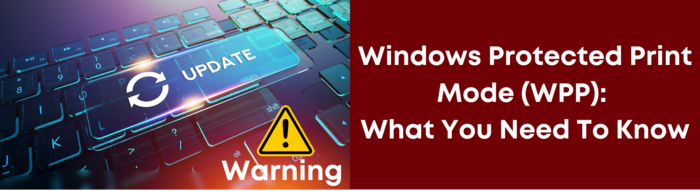Windows 11 Update: How Windows Update Could Affect Your Printing?
How Windows Protect Print Mode (WPP) Could Affect Your Printing?
As Microsoft Phases out Windows 10, they are providing an optional Windows 11 update with a feature called Windows Protected Print Mode (WPP). This feature is still in its beta phase, but it is set to become the default option in 2027.
This update aims to enhance printing security, but WPP will remove all third-party print drives, print suppliers and queues, replacing them with a default Windows driver. It could significantly disrupt print services for many businesses.
Many important finishing options may then be inaccessible under WPP, such as:
- Booklet Folding
- Stapling
- Folding
- Tray Selection
- And other features
Some print devices may stop functioning completely with WPP enabled. Additionally, up to 70% of remaining devices could reduced capabilities, such as slower print speeds (e.g. from 50 pages per minute down to 20).

How to Avoid Issues with WPP
Given the potential disruptions caused by WPP, Lanier recommends the following steps:
- Delay the Update
If your business relies on reliable printing solutions, consider delaying the upgrade to Windows 11 until the impacts of WPP have been fully assessed. - Disable WPP During the Upgrade
If you decide to upgrade to Windows 11, disable the WPP during the process. Carefully review all options during the upgrade to opt out of WPP.
With the default launch of WPP set for 2027, a lot could change between now and then. We recommend that businesses carefully assess their printing needs and stay updated as Microsoft continues to refine this feature. However, given the current state of WPP, we advise not enabling it at this time.
For more information or assistance, please contact us.
How can we help?
If you're looking to streamline your print workflows and optimise your printing processes—while saving money and reducing your carbon footprint in the same breath—Lanier SW’s print and document management services can provide solutions tailored exactly for your business needs. Why not get in touch today and see how we can help?
Posted by Kenny Wong on November 15th 2024